
Nexus 5X users are in for some great news as the industrious CyanogenMod team has just released its first official Android 7.1 Nougat update via CyanogenMod 14.1 (CM14.1) Nightly ROM for the handset.
Those who wish to replace their Android 7.0 stock ROMs may go ahead and install the latest custom ROM from CyanogenMod to experience the newest Nougat features on their older Nexus devices such as the Nexus 5X.
As the CM14.1 Nightly ROM is still under development and testing, it may harbour a few untested bugs and broken features. IBTimes SG will not be held liable for any damage to device during or after the CyanogenMod ROM installation. Users are advised to proceed at their own risk.
Interested users who wish to experience the feel and look of Android 7.1 interface on their ageing device may follow our step-by-step guide posted below:
Downloads Required
CyanogenMod 14.1 nightly-build for Nexus 5X aka bullhead
Google Apps for Android 7.1 Nougat
Prerequisites
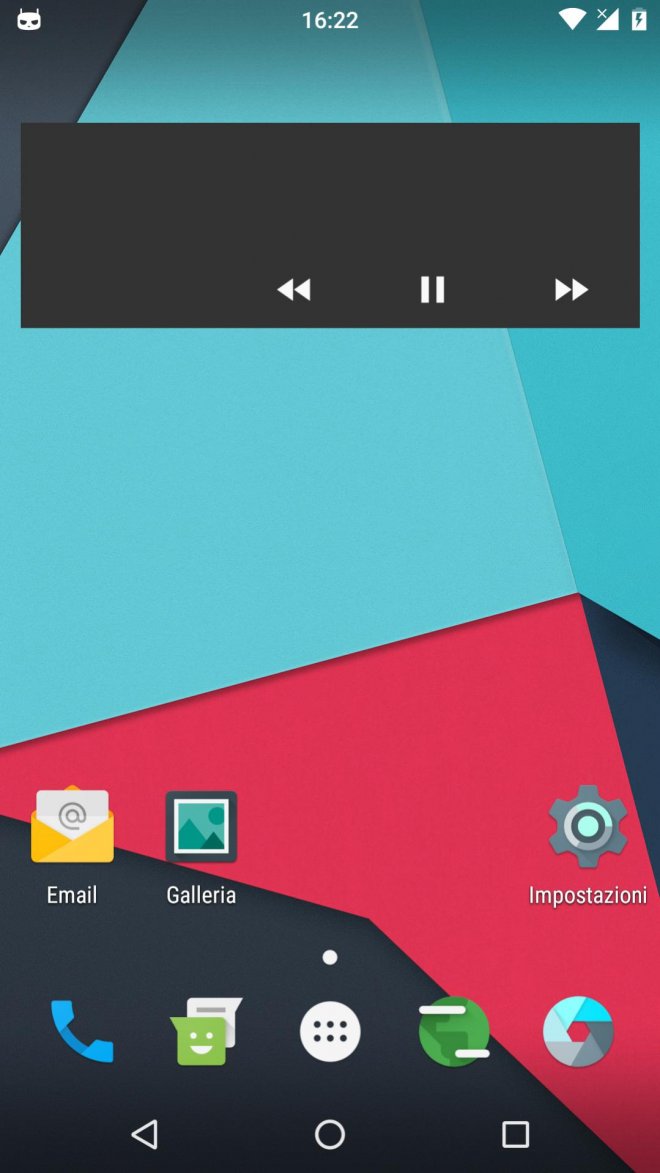
- This tutorial is meant for Google Nexus 5X smartphones only. Do not attempt installing this firmware on any other device as it may inadvertently brick or permanently damage your device.
- Ensure your Nexus phone is rooted with the latest version (supporting Android 7.1) of CWM or TWRP recovery installed.
- Backup your important data and settings on the phone to prevent unexpected data loss during firmware installation (factory reset wipes data clean).
- Verify that the phone's battery is fully-charged or having at least 80% charge before you proceed with the installation process.
- Use Helium tool to backup data from installed apps on your Nexus 5XX.
How to install CM14.1 Nightly Nougat ROM on Google Nexus 5X
- Plug in your Nexus 5X to the computer via USB cable.
- Copy the downloaded ROM zip files to the SD card on your phone.
- Disconnect the Nexus 5X from the computer and then power it off.
- Boot the phone into TWRP recovery mode: press and hold Volume Down and Volume Up, and Power buttons together. Release the buttons when you see Fastboot or Bootloader Mode options on the screen. Note: Use Power button to select recovery mode and Volume keys to scroll up/down or highlight an option before selecting it.
- In the Recovery menu (TWRP or CWM), select Wipe > Factory Reset.
- Go back to the recovery settings menu and hit Install. Now browse and select the CyanogenMod 14.1 ROM from the phone's SD card where you copied the firmware file.
- In the recovery main menu, confirm the installation process by tapping on Swipe to Confirm Flash.
- Your phone will now install the Android 7.1 Nougat based CM14.1 ROM via recovery and then a confirmation message should pop up on the screen indicating that the installation was successful.
- Now browse and select Gapps file which you downloaded earlier via recovery settings menu after choosing the Install option. Confirm the flashing process and wait until Gapps is completely installed.
- You can now restart the device and take a peek at the newly installed Android 7.1 Nougat update on your Nexus 5X. Note: The first boot might take some time as the ROM will update your system settings and startup files, before it boots to the Home screen.
Troubleshooting
If the device gets stuck at bootloop after installing the ROM, just go back to the recovery main menu and perform Wipe cache/dalvik. Reboot the device once the process completes and the issue must be resolved.
[Source: XDA]










