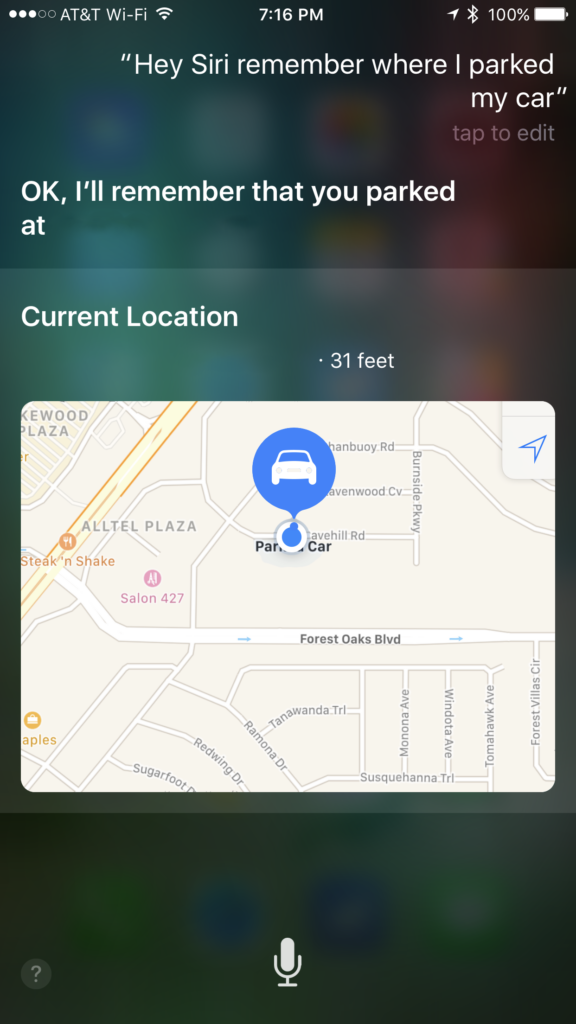
iOS 10 users enjoy the privilege of configuring the native Maps app to remember where they previously parked their car, using a compatible head unit. In case you don't have a handy mountable head unit for remote signal reception, you can always enable Siri to remember your car's parked location on the offline maps.
People with short-term memory loss and absent-mindedness will find this feature to be a blessing in disguise.
Here's how you can exploit Siri to remember things for you:
- Just launch the Siri app by pressing the Home button or saying 'Hey Siri' into your iOS device's microphone.
- Note: This feature is available only on the iPhone 6s and later models that support Hey Siri. You are out of luck if you are using an iPhone 4 or iPhone 5 series.
- Once you engage Siri, you can say the command like, "Hey Siri, remember where I parked my car," and the voice assistant will place a marker on the Maps app depicting the car's last known position in the parking lot.
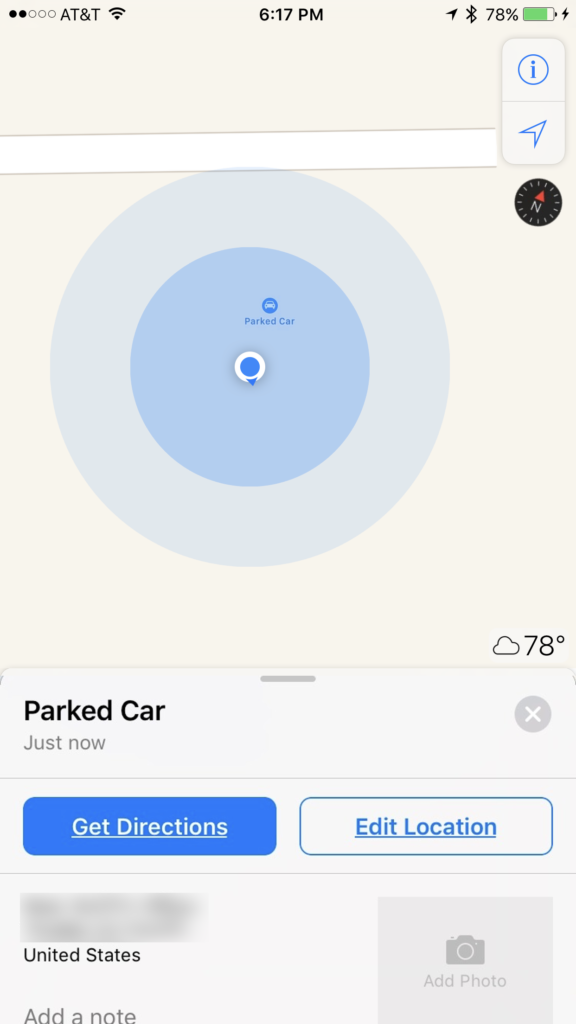
- With the parking location clearly marked, just launch the stock Maps app on your iPhone and you will get step-by-step navigational assistance with directions to reach your parked car.
- Once you have located your car, you can ask Siri to forget the last known location of your car with the command: "Hey Siri, forget where I parked my car." Siri will now erase the stored parking location of your car from its memory.
- Siri is now ready to accept any new commands and store the parking location the next time you park your car somewhere else.
[Source: iDownloadBlog]










