
The Xiaomi Mi5 Chinese variant got recently upgraded to Android 7.0 Nougat via over-the-air (OTA). However, the same OTA file can now be installed on the global variant too, with Fastboot ROM.
As this is a Chinese ROM, it does not include Google Apps (GApps) pre-installed. Users will have to use a dedicated Google Installer app to install GApps like Play Store, Google Maps and others.
The instructions and firmware file provided in this guide are meant for the international Mi5 models and those who are running the developer versions can directly upgrade to Nougat using the Android 7.0 OTA file.
Downloads Required
MiSuite (download English Version here)
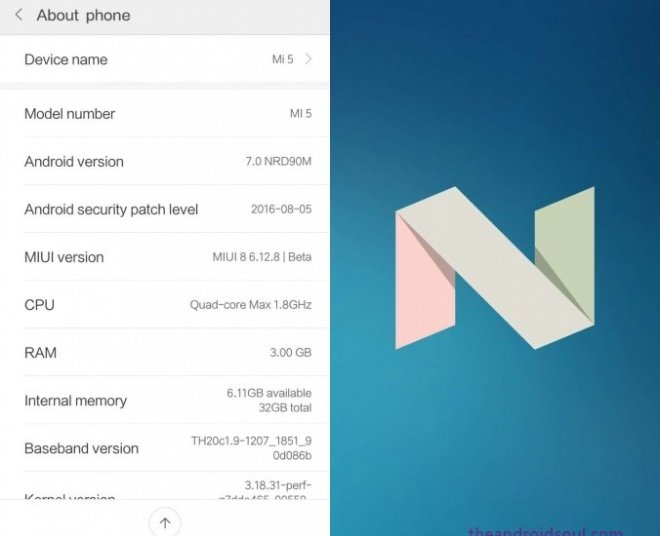
How to upgrade Android 7.0 Nougat on a developer ROM
- Download the Mi5 Android 7.0 OTA file and copy it to any folder on the Mi5's internal storage.
- Launch the Updater app on the device, tap on Choose update package and then point the installation source to the downloaded OTA file.
That's it. Your Mi5 will automatically get upgraded to Android 7.0 in a jiffy.
All other Mi5 users who want to do a clean install of the new Nougat update can follow the second method posted below. Please do backup all your important data and settings before you proceed, as the process will erase all data on the handset while installing the update.
How to clean install Android 7.0 Nougat on Xiaomi Mi 5
- Download the Fastboot ROM
- Unzip the .tgz file with extracting software like 7-zip.
- Install both ADB driver and MiSuite to ensure the necessary USB drivers are installed on your computer.
- Now, boot the Mi5 into fastboot mode: Power off the device and wait until it shuts down completely, and then press and hold Volume Down and Power buttons together until the handset enters fastboot mode.
- Plug-in your Mi5 handset to any available USB port on the computer using the original USB cable.
- Double-click the flash-all file to run it. All the fastboot commands to install the new Nougat update will now be executed on the Mi5.
That's it. Your Xiaomi Mi5 is now running the latest Android 7.0 official OTA firmware.
[Source: The Android Soul]










