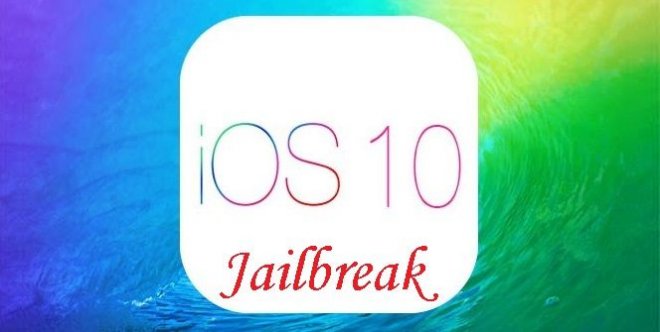
Renowned iOS hacker and jailbreak developer Luca Todesco has recently released the first beta jailbreak for iOS 10.1 – 10.1.1 while the jailbreak community is already abuzz with news of finding ways to buy an iPhone 7 or 7 Plus with iOS 10.1.1 pre-installed.
Apple has stopped signing all those older firmware which were released before iOS 10.2 while also patching up all known jailbreak exploits in its newest firmware update, and hence it is imperative to find an iPhone which comes pre-installed with the latest jailbreakable firmware (iOS 10.1.1).
The catch here is that all the newer models of iPhone 7 ship with iOS 10.2 installed and hence it becomes a necessity to look for those iPhone models that came with iOS 10.1 or iOS 10.1.1. A veteran Reddit user humbertog has revealed a few simple tips and tricks to identify the correct iPhone 7 model that's running the latest jailbreakable firmware.
Here's how to buy an iPhone 7/7 Plus with iOS 10.1 or iOS 10.1.1 installed:
- Visit an Apple Store which has older stocks of iPhone 7 that were shipped between 14 October and 12 December. The catch here is that the less popular retail outlets do keep older stocks while those with high sales will restock their supplies with newer models that run iOS 10.2.
- You need to negotiate with the sales person to find an iPhone 7/7 Plus model that shipped before 12 December as they mostly come with iOS 10.1 or iOS 10.1.1 installed. Also, ensure that you are looking for those stock models shipped directly from Apple and not through a distributor.
- If the store person refuses to reveal the date of shipment, you could tell him/her that you are a developer and would like to test the older firmware with specific apps.
- Furthermore, all iPhone 7 models with 256GB storage often ship with iOS 10.1 or iOS 10.1.1 installed. So, if you have the required budget then you should definitely opt for the 256GB variant to increase your chances of finding the latest jailbreakable firmware.
Alternate method
Alternately, you could verify if iOS 10.1.1 is pre-installed on the iPhone 7 by checking if its serial number matches with any of the following series: _SP _SQ _SR _SS _ST _SU _SV
A Reddit user named iMikeyB is the first person to have discovered this unique way of identifying the firmware installed on the phone, using its serial number. Here's what the user wrote in his recent post on Reddit:
From what I have gathered so far, it looks like the following serial number range iPhone 7 devices are pre-loaded / shipped 10.1.1
__SP _SQ _SR _SS _ST _SU __SV
___SO and below appear to be 10.1 or lower
___SW and higher will more than likely be 10.2+
Those have access to saved SHSH blogs for iOS 10.1 or iOS 10.1.1 may go ahead and jailbreak their iPhone using Yalu hack tool as suggested in our step-by-step guide posted here. Also, those who are stuck on iOS 10.2, but have access to SHSH blogs may follow our detailed guide to downgrade iOS 10.2 to iOS 10.1/10.1.1.










