
Galaxy S7 and S7 Edge users in Singapore are in for some good news as a Samsung representative has confirmed the release of Android 7.0 Nougat update for the flagship handsets, in response to a customer query on LiveChat. The Nougat update is already available on the S7 and S7 Edge across various parts of the world, but the Singaporeans might have to wait for another couple of months to receive the Nougat update on their Galaxy smartphones.
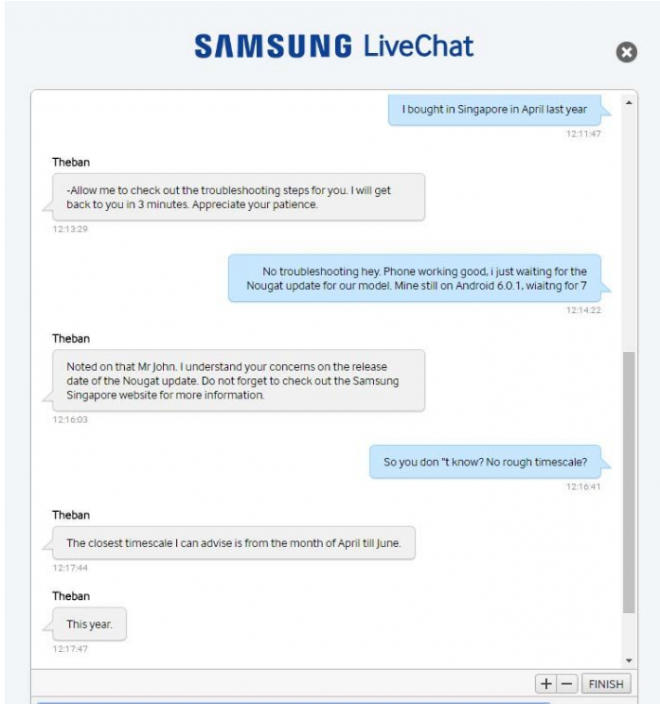
According to the company representative, both the Galaxy S7 and S7 Edge are expected to get the Android 7.0 update sometime between April and June in Singapore.
Given the highly vague timeframe proposed for the Nougat rollout, it seems the representative either has no knowledge about the rollout or doesn't want to reveal the exact release date. In any case, we need to take this bit of information with a pinch of salt as Samsung has not officially confirmed or denied any such reports till date.
According to the report, it is almost certain that the Galaxy flagship handsets will soon join the Nougat party in Singapore as the company is largely speculated to be testing the latest Android 7.0 build for the island country. The carrier locked variants including T-Mobile are also under testing and expected to get the update soon.
Those who cannot wait for the official release of Nougat update on their Galaxy S7/S7 Edge may go ahead and install the firmware manually, using the download links and step-by-step guide provided in the previous IBTimes SG report.
Not to mention, the Android 7.0 update for the S7/S7 Edge is already available in India, Germany and Russia, wherein users can download the 1285MB OTA file via the Software Update section under Settings > About Device on their handset.










