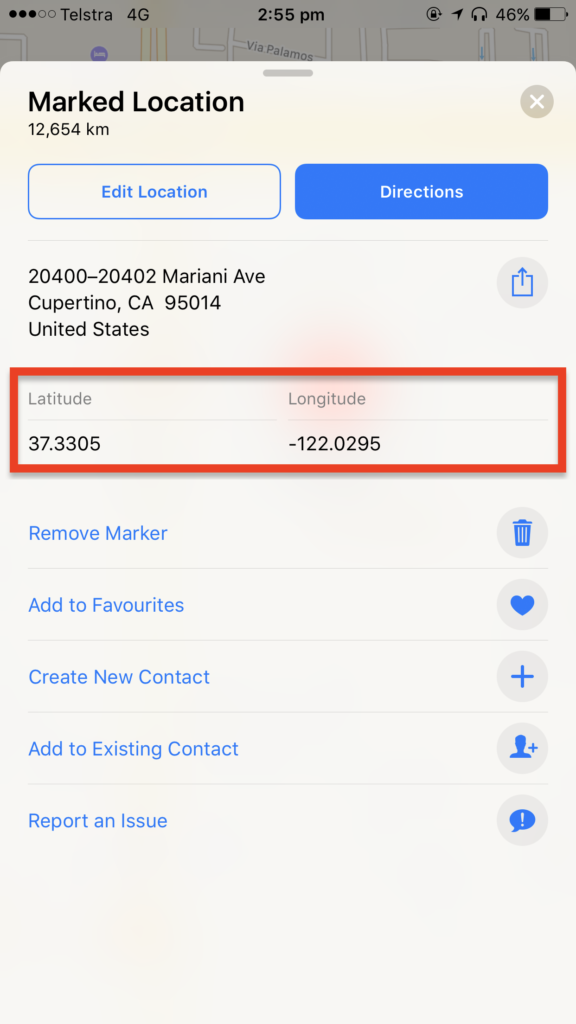
Identifying or pin-pointing an exact location on the map has never been easy with the likes of Apple or Google Maps as they are bound to be inaccurate with flawed readings for the same addresses, landmarks or other waypoints. You could get rid of these inconsistent readings/results with the use of GPS co-ordinates (aka latitude and longitude) to pin-point a specific location with unflinching accuracy.
The next time you want to reveal your whereabouts to a friend or someone, you could be blurting out your X and Y co-ordinate numbers such as '101.433, -546.233'.
Unlike the man-made GPS maps, these numbers are universally used unique codes assigned to each location of the map. So, you can never go wrong with them even when you are in a strange place amid equally stranger people who cannot understand your language.
How to view GPS coordinates using location on the map
Here's how to view GPS co-ordinates on iPhone or iPad using the stock app like Apple Maps:
- Launch Apple Maps on the iPhone Home screen
- Browse to the specific location whose latitude and longitude data you need to decipher. You could either use the search bar at the bottom of the map interface or navigate the map manually.
- After you have identified your desired location, just press and hold your finger on the map until it gets highlighted with a red pin. If using the search tool, just close the search result and place the red pin manually on the highlighted location.
- Now, you can pull up the address card corresponding to the red marker by scrolling up for revealing more info about the location.
- You will now see the GPS latitude and longitude coordinates in black or translucent white.
How to find a location using GPS coordinates
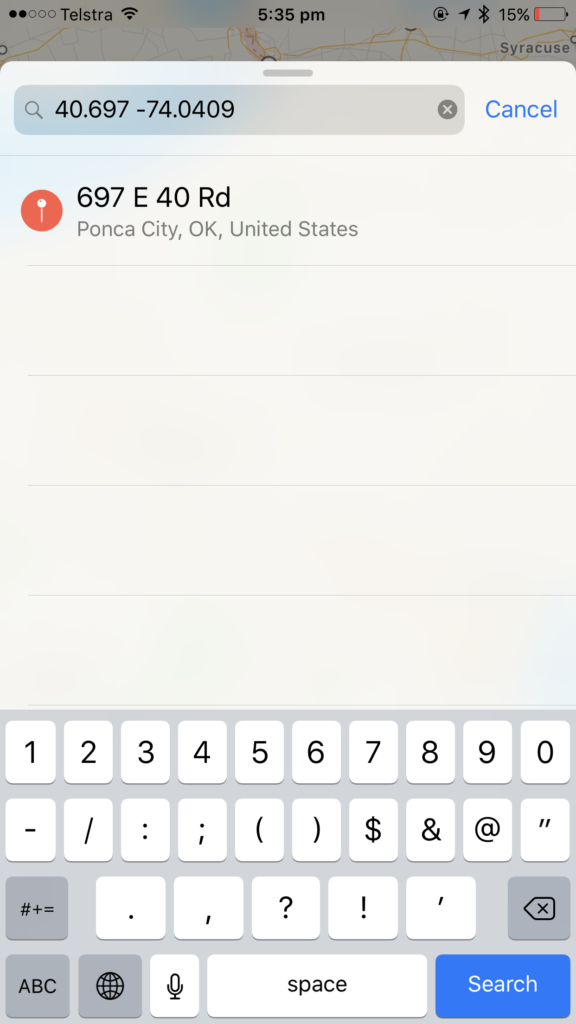
Alternatively, you can find a location based on GPS co-ordinates. Here's how to do it:
- Relaunch the Maps app and tap the Search field or the address bar at the bottom.
- Then enter the GPS coordinates and hit the Search button.
That's it. You will get the precise location details with complete address and pin-code.
[Source: iDownloadBlog]










