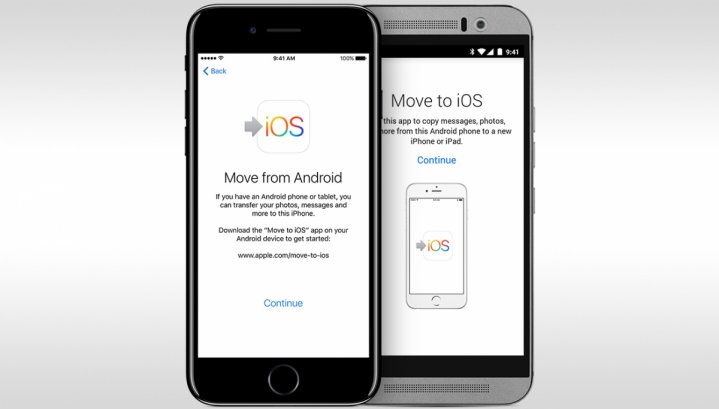
Asterix Installer allows iOS devices to install a variety of tweaked apps that are usually found on Cydia only. In this tutorial, we will give you a rundown of how to install the Asterix Installer on your iPhone or iPad running iOS 10 without having to jailbreak it.
Step 1: Install the Asterix Installer on your device. You can download it via this link here.
Step 2: Once you already have it, double tap on the installer to begin the installation process. You might be asked to confirm the installation. Make sure that you have read all of its terms and conditions.
Step 3: Once you get the prompt "Your link is almost ready", tap it. You stock Settings menu will launch. Make sure to accept and install the required configuration profile. Then, input your passcode.
Step 4: Once the installation is done, opt out of Settings or Safari and head over to the Home screen. Check your apps list if Asterix Installer has been successfully installed.
Note that all of your download and installation via Asterix will entail captcha verification. You can now install modified and tweaked apps, game emulators and everything that a non-jailbroken device cannot do.









