
Chinese app Tongbu has become a popular third-party app for allowing iOS device owners free access to a myriad of paid apps and tweaks. It has emerged as a community favourite to a point that developers behind it decided to make an English version of the app.
You have a few reasons why you should download and install the Tongbu app in English. The user interface is very easy and simple to use and guaranteed that issues are minimal. For those who are looking for alternatives to AppAddict, Flekstore, vShare and others, Tongbu is the best option.
However, interested users should be warned that installation process for this app takes longer than usual.
How to install Tongbu on iOS 11, 11.2 without jailbreak
If you're ready to get Tongbu installed on your device, here is a step-by-step guide that you can follow:
Step 1: Launch the Safari browser and put in this address in the URL box: http://tui.tongbu.com.
Step 2: The Tongbu homepage in Chinese will present two download options. Choose No Jailbreak.
Step 3: If you can't find the No Jailbreak option, just click on the blue button with Apple's logo on it on the right side.
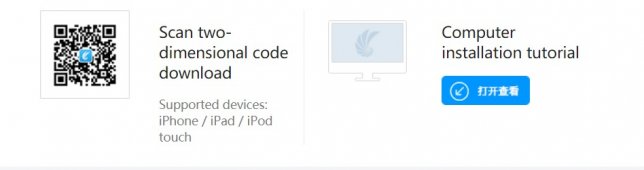
Step 4: Tongbu will automatically begin installing once the download is completed.
Step 5: Go to Settings > Device Management > Profiles > Tongbu > Trust. This will enable the app to run on your device.
You can now enjoy downloading an unlimited number of apps and tweaks from the app.









