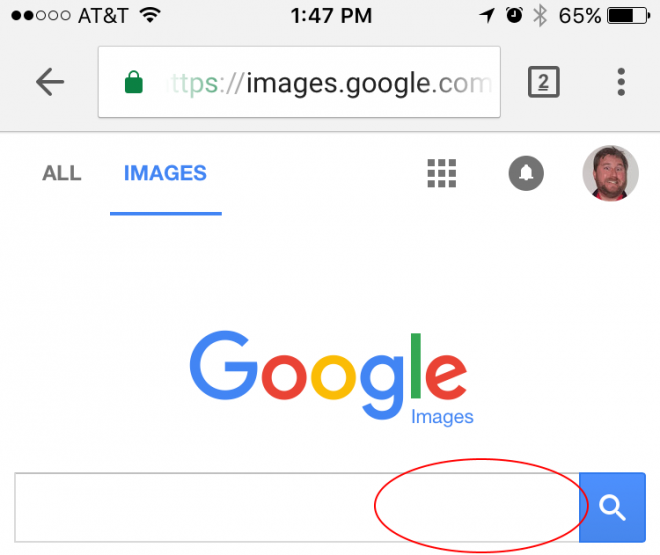
Google image search is taking a leap forward while getting the correct and optimum results for images related to the string used.
Now the search giant has introduced an advanced feature wherein you have to simply upload an image and the search engine finds similar photos related to the image, besides providing the details of the origin of the image. This new reverse image search has been rolled out by Google on Wednesday.
This reverse image search is accessible at Google's subdomain images.google.com or on android phones.
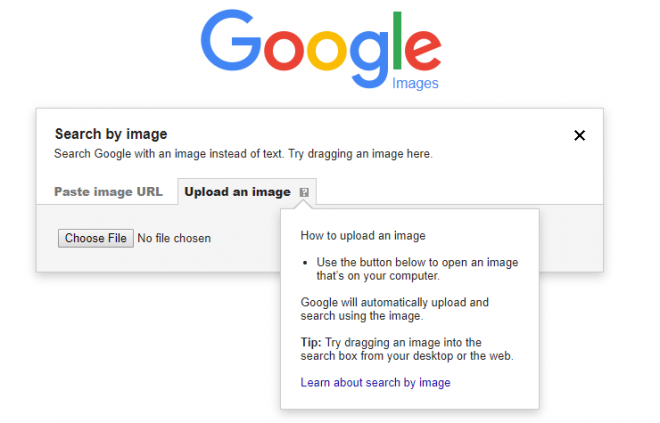
How to do reverse image search on desktop computer?
If you are on a desktop computer, then you can go to images.google.com and click the camera image, or either copy and paste the image url, upload the image from your desktop to get results.
How to do reverse image search from an Android phone?
First search for the image on google chrome browser from your android phone. Once you find the image on the internet, and you want to find the information about it or find similar images, just keep pressing it and it will show an option "search this image on Google". Select it and go for search.
The new method has been made faster and easier to search by image for a person, even if the image is one from the phone memory or your desktop. This method is applicable for all kinds of browsers such as Chrome, Firefox or any other mobile phone browser.
The only drawback of this feature is the person whom you are searching for should at least have a slightest online presence.









