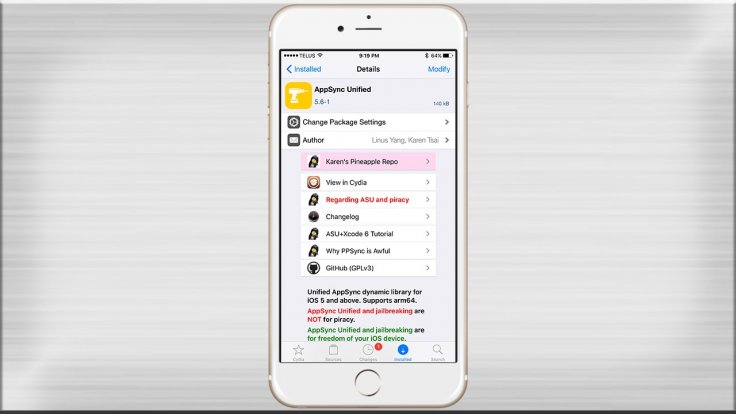
A couple of complaints that AppSync iOS 11.2.1 is not working have already been reported. Some say the problem comes right in the installation process. Others say they cannot install free apps.
To avoid these errors, a new installation trick and an updated repo have been released. For starters, AppSync is essential for third-party app stores to be able to download paid apps for free. AppCake, vShare, Installous and other alternatives still need AppSync, which is why a few of the most popular sources have it in their repositories.
Also read: Cydia alternative Installer 5 confirmed to arrive soon
Cydia.hackulo.us users are recommended to download this new updated AppSync to make it work. If you are ready, you can proceed below.
How to install AppSync on iPhone X
Here's a detailed guide on how you can download and install AppSync on your iPhone X running iOS 11.2.1 the right way to avoid working issues.
Step 1: Install Cydia on your iPhone or iPad if you don't have it yet. You can get it from here.
Step 2: Open it and go to Manage > Sources > Edit.
Step 3: Add a trusted source of AppSync. You can choose either AppVV, AppAddict or Repo Cydia. Once warned, tap Add anyway.
Step 4: Once the chosen source is added, tap on it and look for AppSync in the search bar.
Step 5: Tap on AppSync in the search results.
In case of problems still persist, there's nothing we can do about it other than to wait for the developer to release an updated version.









