
It's been a couple of weeks since Apple released the major watchOS 5.0 to three generation Watch series models. Now, the company has rolled out an incremental, but a critical update that will improve the user experience of fitness activity tracking and more.
In the official software change-log, the company says watch OS 5.0.1 will address the issue that causes some watches not to give Stand Credit particularly in the afternoon and also fixes the bug that caused a small number of users to see a spike in an increase in exercise minutes, despite doing lesser than usual workouts.
Another major issue related to Apple Watch not able to get charged has been resolved in the watchOS 5.0.1.
Here's How To Install WatchOS 5.0.1 On Your Apple Watch:
For those unaware, the new watchOS 5 .0.1 is available to the Watch Series 1, 2 and 3(review). It is being rolled out in phases, so it might take a few hours depending on the network connectivity of your area.
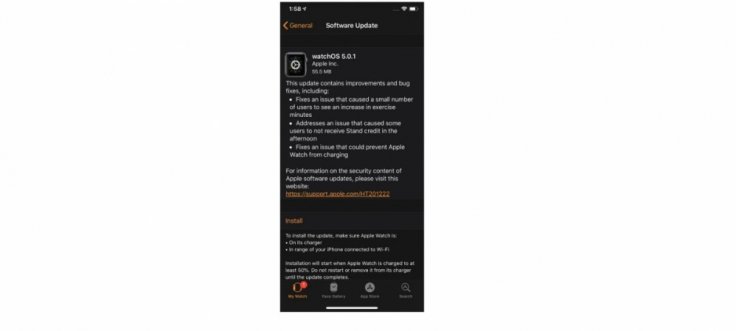
You can manually check for the software update on your connected iPhone. Also, it will only upgrade to the new watchOS only if your iPhone runs the latest iOS 12 update.
Step 1: Go to Watch app on your iPhone >> tap General>> Software Update>> check for the update
Step 2: You will get a prompt to download and install>> accept it
Step 3: Once the accepted, it will take a few minutes to download and initiate the installation procedure.
Note: Make sure the Apple Watch is on the Charging pad during the entire installation procedure and also make sure it is near the companion iPhone connected to Wi-Fi.
Step 4: Once done, the companion Apple iPhone will notify you that the installation is complete and you are good to go.









