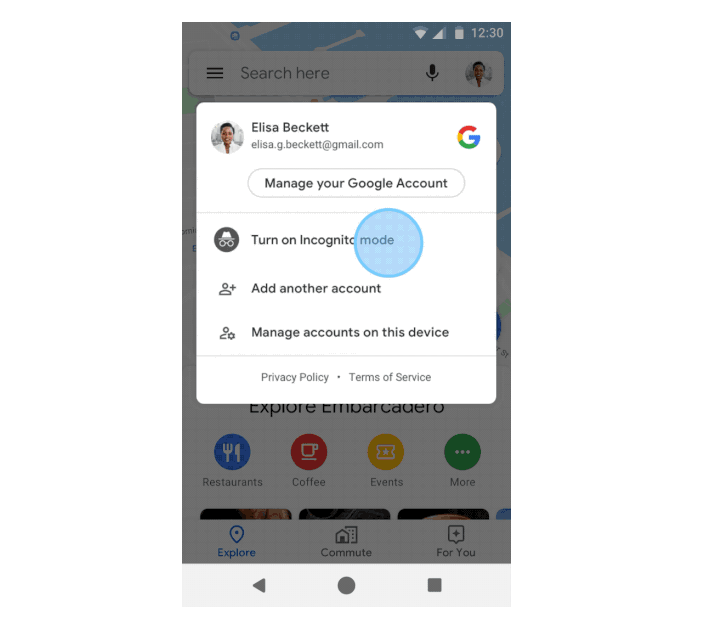
Google Maps is the go-to app for many of us when it comes to mobile navigation or tracking traffic but for those of you who do not want Google to locate or track your activities, the company has added a new Incognito Mode for the navigation app. Earlier this month, Google announced the new Incognito feature for Google Maps and the feature has already started rolling out to devices. Currently, it is only available for Android users, with iOS support coming soon but no concrete release has been set for Apple devices.
What does it do?
Like the Incognito Mode available for Chrome and YouTube, turning the feature on means Google Maps will no longer be able to save the locations you have been to, the directions you search for, or link them to your profile.
Also, with Incognito Mode activated, the app will not let you use offline maps, will not send you any notifications (so you might have to be more aware of your surroundings or schedules) and will not use your personal data to personalise Maps for you.
Of course, the Incognito Mode does not mean all tracking is disabled, the app will still need your actual geographical location in order to accurately place you on the map so the Incognito Mode doesn't actually make you invisible, it only makes you virtually untraceable.
Moreover, ISPs or carriers will still have access to your activity since data packets pass through their networks and if you use Google Maps via third-party apps like Google Search, some data could also be recorded as if Incognito Mode wasn't activated at all.
How to turn it on?
While it could take a couple of days for the update to reach everyone, if it is already available for you, then turning it on only requires a few steps. In order to activate the mode, all you have to do is tap on your profile picture on the top right of your screen and then tap on "Turn on Incognito Mode."
Google Maps recently added a controversial feature that allows users to report the location of police using radar to catch speeding motorists, as well as six other types of incidents including lane closures, crashes and slowdown.









