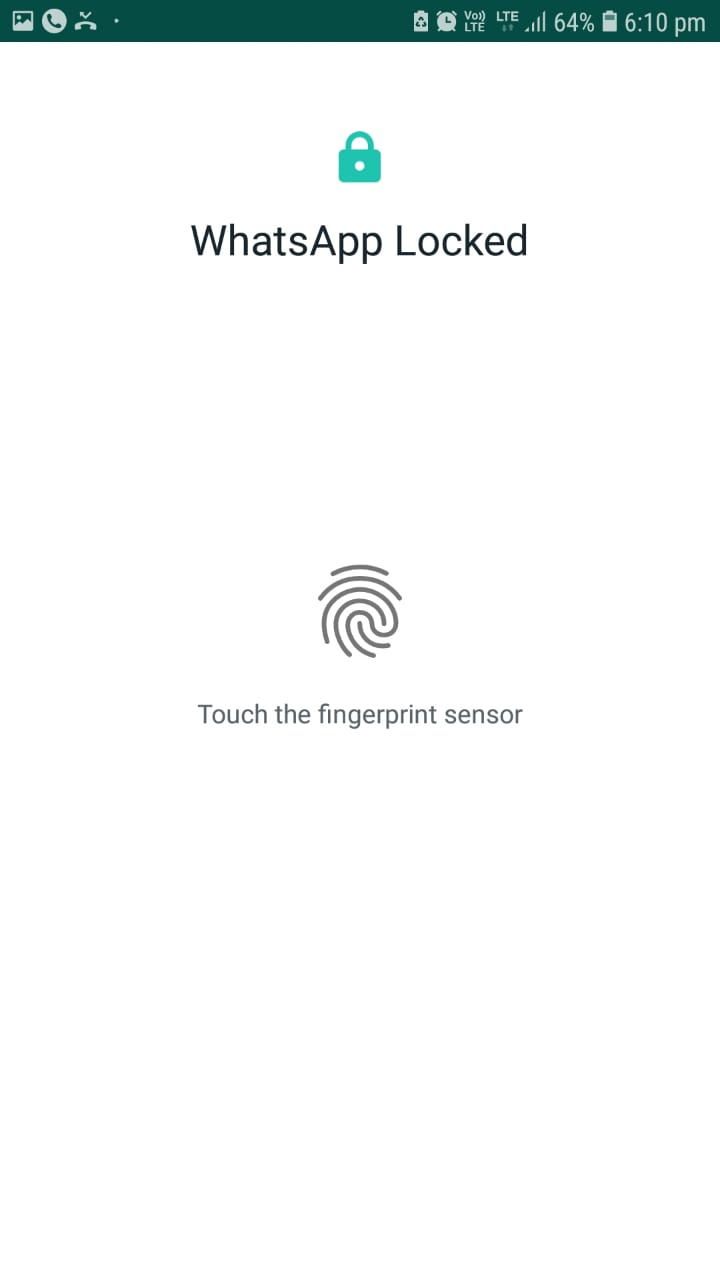
WhatsApp has been rolling out new features in the past few months for Android and iOS users
Once such feature Fingreprint lock which was rolled out for iOS in February has been rolled out for Android users.Here's how to set up Whatsapp finger print lock on the Android Smartphone. Before you make this changes make sure you have the updated Version of Whatsapp - 2.19.221 if not than go ahead and update the App in the the Play Store.
1 of 4
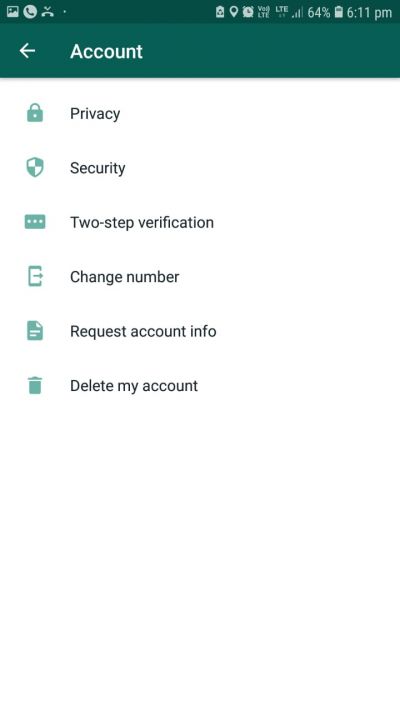
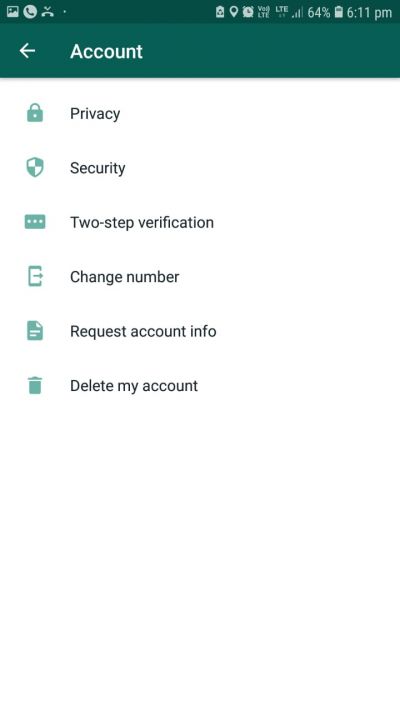
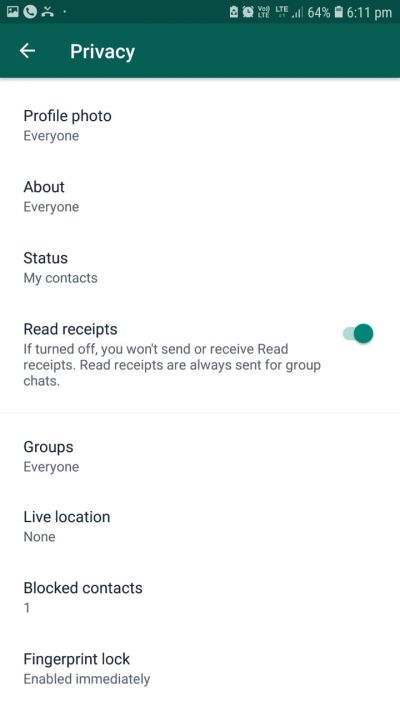
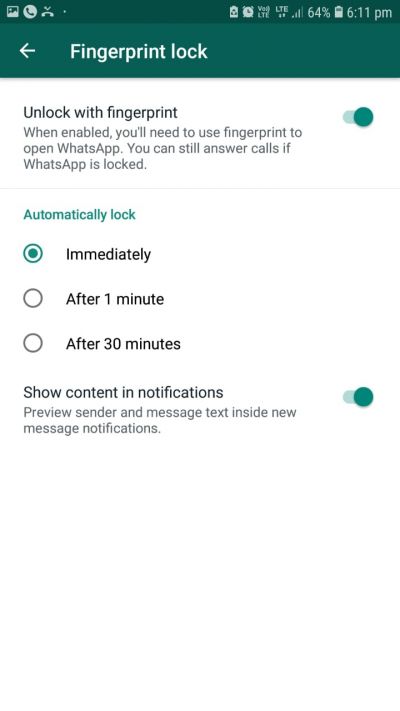

Once done just follow the below steps.
- Open Whatsapp than click tap the 3 vertical dots on the top right corner and go to Settings
- Next go to the Account- Privacy - Finger Print Lock
- Tap on the Fingerprint Lock and enable the same
- Further you can setup the duration of the lock Immediately, After a minute or After 30 minutes.
- Additional you can select if you want to show the message content and sender in the notifications or not.
The next time you open the whatsapp depending on the lock duration you will need to apply your fingerprint to unlock it.









