Your texting experience on Android devices is about to get a whole lot better, according to Google. The search giant has added a major update to its Messages app to take on Apple's iMessage.
Android Messages app gets a makeover
In a blog post, Google announced that it would soon be rolling out support for RCS messages to the Android Messages app to US-based devices. RCS, which stands for Rich Communication Services, has finally been rolled out to all Android users in the US, giving the boring default text messaging app a much-needed makeover and allowing users to enjoy an iMessage-like experience on their Android devices.
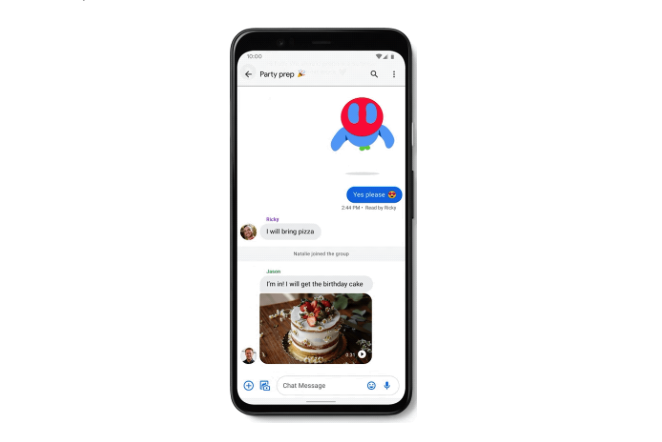
RCS support essentially introduces a built-in sophisticated chat client to Android devices that replace the outdated SMS app. The new feature will allow users to send messages, images and videos immediately using their Wi-Fi network or data connection as opposed to their mobile network, as is the case with SMS and MMS. In addition, you will also be able to see when the person you're texting is typing a message and get read receipts, which you can opt-out for in the app's settings.
What's missing?
While you will still be able to enjoy the modern messaging app experience of RCS, it will only work if the person you're texting also has the feature enabled on their device.
The only drawback of RCS is that it isn't end-to-end encrypted, which is a privacy standard in messaging clients like iMessage, WhatsApp and Facebook Messenger. This means that Google can still technically see messages as they arrive on its servers and this could be a concern for Android users.
Also, unlike Apple's iMessage, users can't sync messages across multiple Android devices. That said, it's still better than the boring old SMS app, and a major step forward for Android.
How to enable RCS messaging on your device

In order to enable RCS, what you need to do is download the latest version of the Google Messages app and Carrier Services. If RCS isn't enabled by default, you will receive a "Do more with Messages" push notification on your device with the option to toggle it on.
Once enabled, you'll see the phrase "Chat message" appear in the compose field when messaging others. If you have not received the notification, go to the Messages app and tap the settings button (three vertical dots) on the top-right corner and select "Settings" > "Chat Features" and then enable the feature if it is turned off.









