Jailbreaking your iPhone has never been easier. Now you can jailbreak your iDevice straight via your Android smartphone, courtesy the latest jailbreaking tool Checkra1n. The tool is also the first jailbreak for the iPhone, iPad and iPod touch devices running on iOS 13. However, Checkra1n is a tethered jailbreak, meaning, you have to rerun the jailbreak whenever you reboot your device.
However, making the tool available for Android devices has made it easy to jailbreak even on the go. It also means you don't have to carry around a MacBook everywhere to jailbreak your device. But there is a catch. You won't be able to execute the process until your Android device is a rooted one with Magisk 20.3 recovery tool. Once you manage to jailbreak the device, you will have Cydia access.
Checkra1n is a jailbreaking tool which is officially available for macOS running devices. However, it works perfectly on Linux, and the provider has already confirmed support for Windows computers too.
Though the jailbreak runs on Android, its process is a little complex. But if you follow each step in the below-mentioned guide, you will be able to jailbreak your device successfully.
Requirements before you start
- An iPhone, iPad or iPod touch is running on iOS 13 or below.
- You should also have access to an already rooted Android smartphone or tablet running on Android 8 or above. The Reddit user who found the process has mentioned that the process will work better if your device relative runs on the latest version of the Android operating system.
- The Android device should be rooted with Magix 20.3.
- You should also install Termux terminal app or something identical before moving forward with the process.
- A lighting cable and an adapter to connect your Android phone to your iDevice to make sure its DFU mode gets activated.
- Take a complete backup of your iDevice before carrying on with the jailbreaking process.
Step-by-step guide
- Download the checkra1n for Linux from its official website checkra.in and save it a directory where your device allows it to execute. The Reddit user recommends Termux virtual storage might be the best solution to it.
- Once downloaded, connect your iDevice to your Android smartphone.
- Open the Termux or any other terminal ap you have installed in your Android device and navigate to root.
- Check if your Android device has recognized the connected iDevice with a USB ID of 05ac:12a8.
- Turn on the DFU mode in your iDevice. For further instruction on how to turn on DFU mode, navigate to https://www.theiphonewiki.com/wiki/DFU_Mode.
- Ensure your Android device still recognises your iDevice after turning on the DFU mode.
- Run the command ./checkra1n -c in the command line interface.
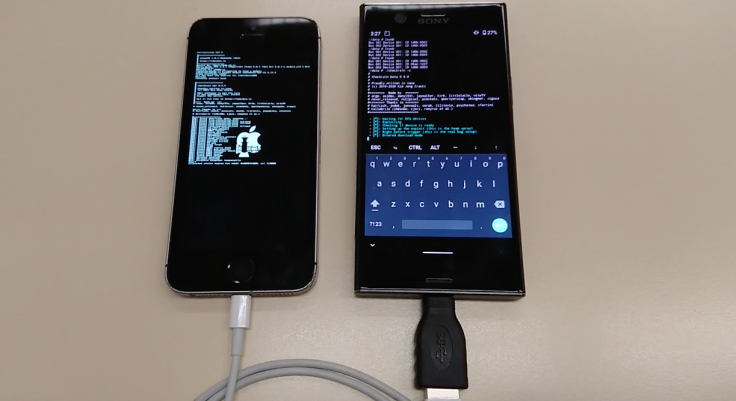
Screegrab/IBTimes









