iPhone users have reported that their devices are stuck in "SOS mode," preventing them from making calls or sending text messages amid a widespread cell phone outage affecting thousands of users in the US on Thursday. Although the problem stems from network outages affecting AT&T, Verizon, and T-Mobile, Apple offers various solutions to resolve the SOS mode.
For iPhone, a possible workaround to get their phone working is by performing a hard reset, known Apple as a "force restart," the Daily Mail reported. To execute a hard reset, follow the steps outlined by Apple Support: press and swiftly release the volume up button, swiftly repeat the action with the volume down button, and finally, press and hold the side button.
Restart Your iPhone

SOS mode is activated when the cellular connection is lost, restricting users to making only emergency calls to emergency services. According to Laptop Mag, iPhone models 13 or earlier won't enter SOS mode during the outage; instead, users will observe a "no service" indicator on their devices.
Another option for users is to switch to Data Roaming to restore service. However, it's important to note that this feature may incur additional charges on your next bill, depending on your cellular carrier.
Widespread disruptions in cellular connectivity occurred due to outages affecting AT&T, T-Mobile, and Verizon at around 4 a.m. EST on Thursday.
AT&T appeared to be the most significantly impacted, with nearly 32,000 reported issues around 4:30 a.m., as indicated by data from DownDetector.
DownDetector compiles outage information by aggregating status reports from various sources, including user-submitted errors on its platform.
T-Mobile and Verizon also experienced over 800 reported service outages. However, a spokesperson for Verizon attributed the issue to users reporting difficulties when attempting to call individuals using other services.
How to Enable Roaming
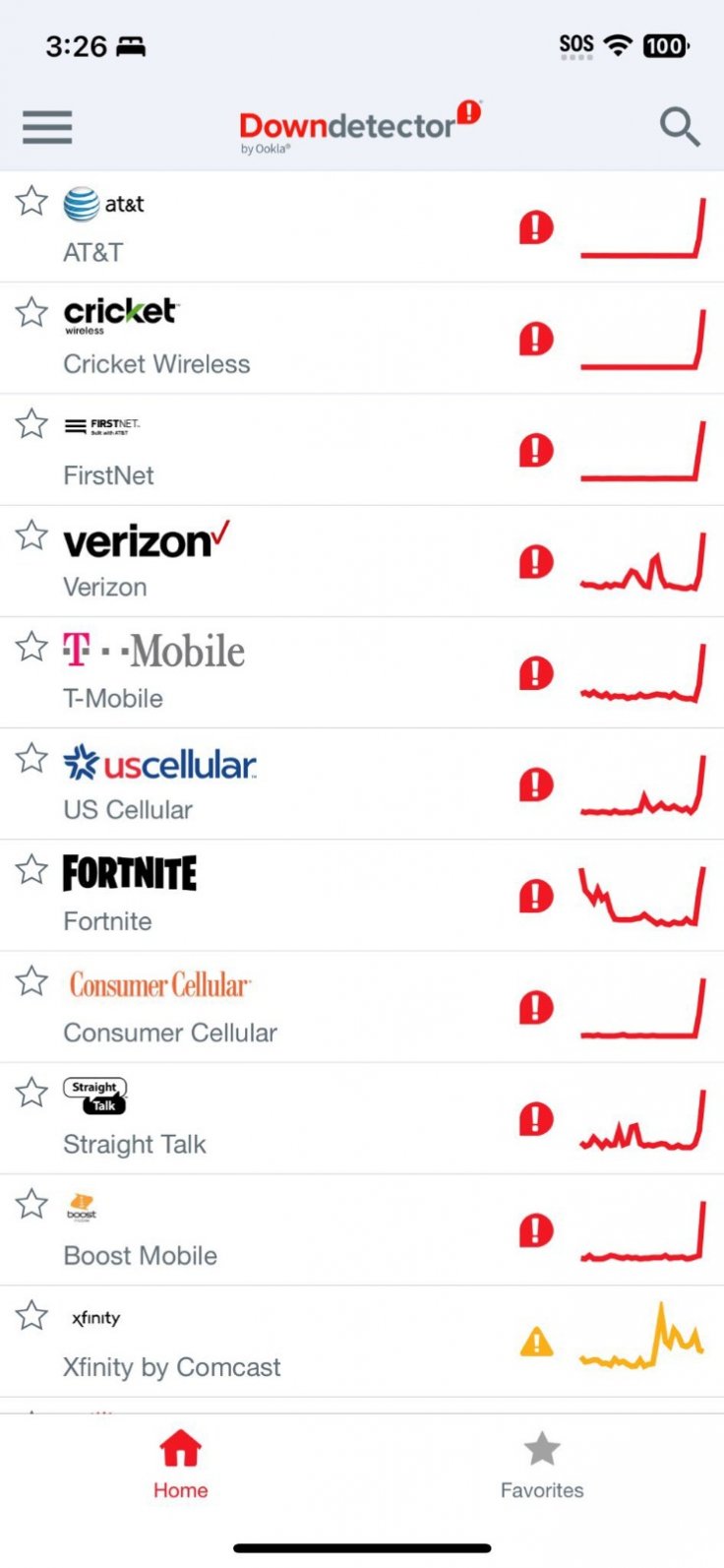
Several Americans may have restarted their iPhones multiple times this morning in an attempt to address the connectivity issues caused by the widespread cell phone outages.
To address the outage, go to Settings, choose Cellular/Mobile Data, and switch on Data Roaming. Data roaming is usually utilized when you are outside your mobile network's coverage area and wish to use cellular data services on your device.
Enabling Data Roaming during the outage can help restore a connection by turning off SOS on your iPhone. However, it's essential to be aware that there might be an additional fee associated with using Data Roaming.
Apple introduced Emergency SOS in 2022 alongside the release of the iPhone 14 series. This feature enables users to swiftly and effortlessly request assistance and notify emergency contacts when they are in a dangerous situation.
A different solution for the nationwide outage is available directly within the app. Navigate to Settings, choose Emergency SOS, and deactivate Call with Hold and Release, Call with 5 Button Presses, and Call Quietly. For iPhone 14 or later models, ensure to also disable the Call After Severe Crash toggle.









