While the Mac hasn't really established itself as a gaming computer, but that hasn't stopped gamers from playing games like "Minecraft" and "Fortnite" on the Apple system.
Moreover, the American multinational technology company recently launched its Apple Arcade streaming service, which allows gamers unlimited access to a wide range of 100-plus top-notch video game titles on their Mac devices (Mac, iPhone, iPad or Apple TV) for a monthly subscription fee of $5. This has given gamers another excuse to start gaming on a Mac.

Apple's new streaming service may have made Mac gaming great again but if you're not comfortable with using the keyboard and mouse controls to play games on the platform, you can also connect an Xbox One or PS4 controller to your computer.
Hooking up the controller to your MacBook Pro, iMac or MacBook Air is no rocket science and you do not have to download additional drivers or use a dongle of any kind. Here's what you have to do:
Connect a PS4 controller to your Mac
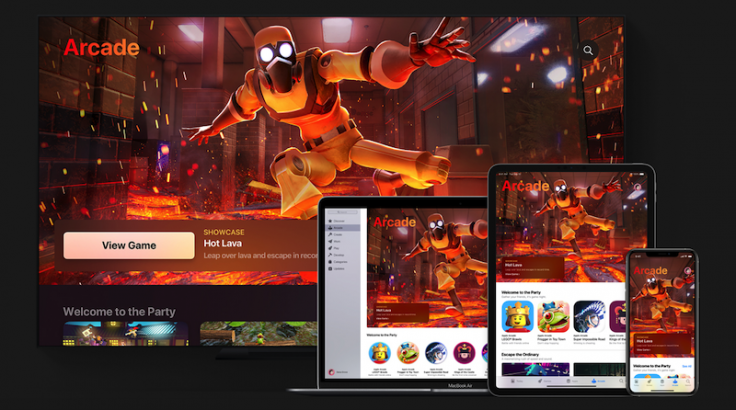
Connect an Xbox One wireless controller to your Mac
What if your controller does not connect?
If you're facing issues connecting your controller to your computer, make sure the controller is away from your PlayStation or Xbox One console and try again. Also, you need to check if the controllers are fully charged. Once you're set-up, it's time to explore the extensive gaming catalogue that comes included with Apple Arcade.









