These days, there's an app for everything, from one that gives you a pirate name to one that compares your body weight to that of animals. There are apps across other categories as well from games, shopping, productivity to entertainment and since most of these apps are free to download, there are chances that you might download a fake or malicious malware-laced app on to your device.
Even though Google has a number of security checks in place on the Play Store to detect and remove such apps, some apps are capable of avoiding detection and there have been instances where malware-ridden apps have made their way to Google's app marketplace disguised as a messaging app or a keyboard app.
Malicious apps
Malware-infected apps can not only steal your personal information like contacts, read your messages and gain access to your files, cameras and other data but also can be used by scammers to steal passwords, bank account details and credit card information.
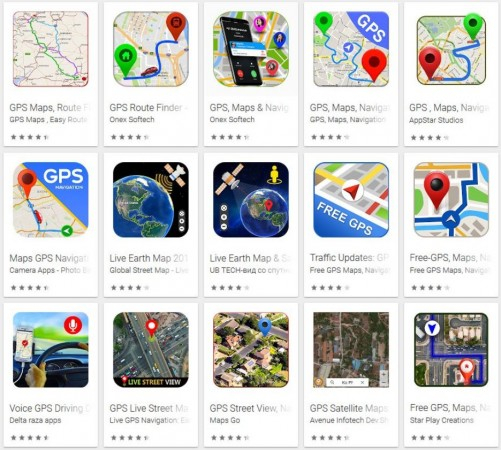
How to identify fake or malicious apps on Google Play Store?
- When searching for an app on the Play Store, you might come across one or more apps with a similar name. One of the ways to identify fraudulent apps is by looking out for spelling mistakes in in the app's name and description before downloading the app
- While checking the app's description page for more information, keep an eye out for tags like "Editor's Choice" or "Top Developer" as these apps are less likely to be malicious in nature or fake. You can also visit the publisher website to be extra careful before downloading it.
- When downloading popular apps like WhatsApp, Facebook, PUBG Mobile, and more, the number of downloads will definitely be higher and usually in the millions. However, if an app has a downloads count of about 5,000 or less, chances of it being a fake app are higher.
- Another way to determine an app's authenticity is to check the app's screenshots. A fake or malicious app is likely to have weird wordings and strange photos in screenshots. Similarly, checking for reviews and ratings will give you an understanding of what others who have downloaded and used the app have to say about it.
- Lastly, this is the most important aspect when looking for fake apps. Look at the permissions that app is asking for. Say you downloaded a third-party messaging app, it will need permission to phone book, dialler and maybe storage for backup. But if it is asking permissions for camera, audio and more, there is a reason to worry. Also, ensure that you don't give such permissions to the app.
- Lastly, and most importantly, look at the permissions that the app is asking for. For example, if you've downloaded a third-party messaging app, it will request permission to access your contacts and maybe storage for backup. However, if it asks for permission to use your camera or microphone, it means something's fishy.
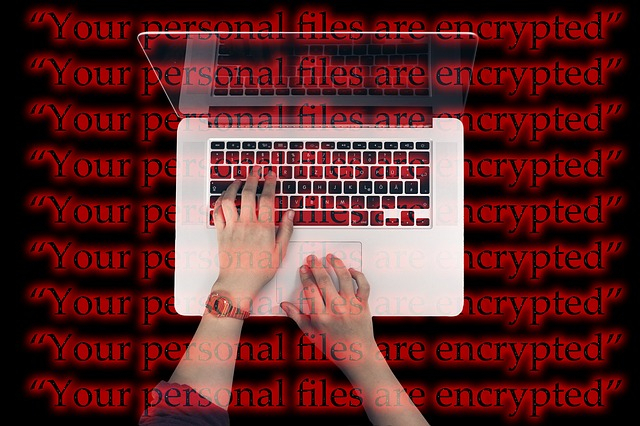
Malware detected Pixabay









