The novel Coronavirus has undoubtedly affected the lives of millions of people all over the globe. Without being allowed to leave the home due to the mandatory shutdown imposed by countries, people find it really difficult to keep themselves engaged.
The quarantine period is, of course, challenging for adults, then imagine the situation of kids, who are forcefully locked inside the home the whole day for weeks. However, Google has a solution to keep kids engaged. Even without being able to visit a zoo, you can now bring many wild animals to your own home and all you need is a smartphone.
Though the company had originally announced 3D animals in 2019, it has become more popular now with most of them are left inside their home itself. According to Google Trends, search interest for the keyword "3D Animals" has skyrocketed since March. Of late, photos of people posing for pictures with large size animals inside their homes have also surfaced online. Google has a bunch of 3D animals you can view in Google Search using augmented reality (AR).
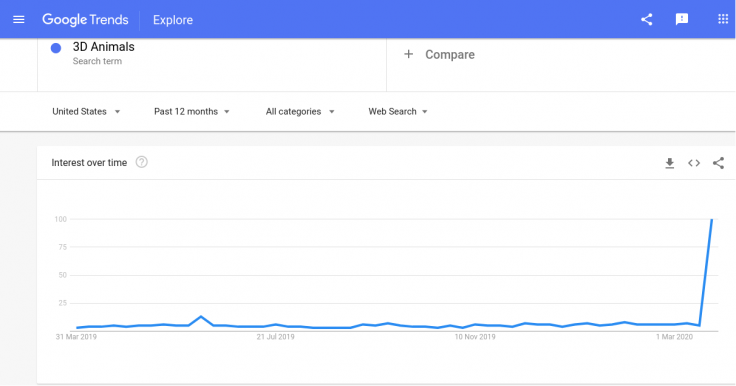
However, the drawback is that not all devices will support this facility. You should either have Android smartphone or tablet with Android 7.0 or higher w/ pre-installed Google Play Store or iPhone/iPad with iOS 11.0 or higher to bring these large-sized animals to your home.
How to do bring 3D animals at your home?
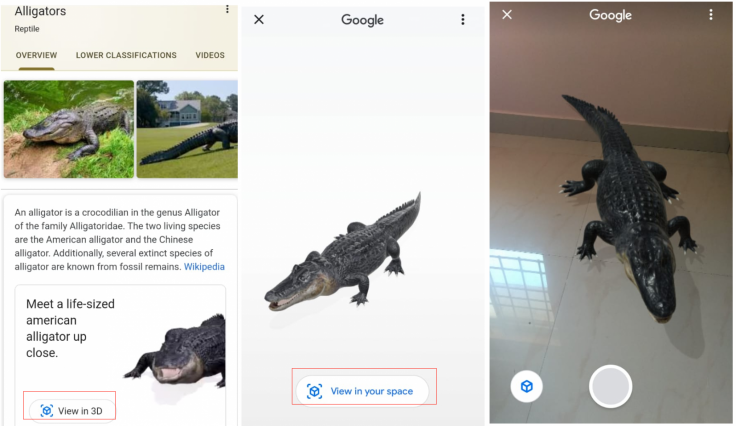
Open Google and search for the animal (list below). Once you scroll down, you will see the option, "View in 3D". On the screen, you will see the animals moving. Now, click on the option "View in your space". [If this option doesn't appear on your screen, it means your phone is not compatible for this].
Now, adjust the screen and let your kids pose with these animals that are right in front of you. Meanwhile, life-like sound effects and animations will help us to feel them as real animals. Interestingly, you can also shrink and enlarge them accordingly.

Now, have fun posing for photos with your favourite animals and even the ones you have always been scared of.
Check out how netizens are having fun posing with wild animals:
Thanks to Google 3D animals... we are all Joe Exotic. pic.twitter.com/zrUaubsEeP
— Nicholas Ferroni (@NicholasFerroni) March 29, 2020
If you type an animals name into Google (on an Android/i-Phone) and then press ‘View in 3D’. It brings up your camera and then 30 seconds later you have a tiger in your house! You can take a photo with them and they can walk around.
— Natasha Udu (@Natashaudu) March 29, 2020
Try lion, shark, penguin, horse, octopus, etc pic.twitter.com/vVfiq78jDT
Who needs a zoo when you have @Google 3D animals pic.twitter.com/O4CZYUgYrh
— Carla Jackson (@carlajbellejack) March 30, 2020
We had great fun making animal masks & finding the 3D animals pic.twitter.com/1mLYlx6yxa
— Jen (@MulvilleJen) March 27, 2020









