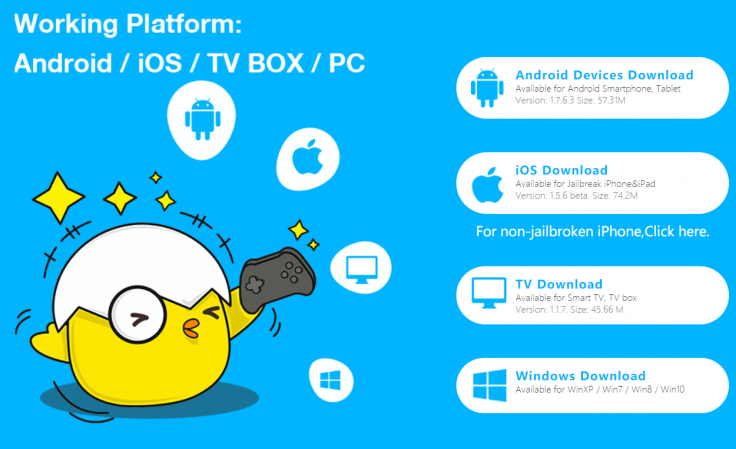
Happy Chick is a game emulator app that allows players use their mobile handset devices to play classic, old pixelated video games. For iPhone and iPad devices running on iOS 11, iOS 11.1 and iOS 11.2, the app can be installed without the need for jailbreak.
A great deal of video games is available to be played on iOS devices. Many of them are well-loved arcade titles that most players of today may have grown up to, including those from PSP, Game Boy Advance, Nintendo and more.
Also read: Snaptube for iOS 11/11.1/11.2 now available to download [TUTORIAL]
Before you proceed with the process, take note that this app will have to be re-sideloaded once every one week; otherwise, it will crash. Also, Apple will revoke your access a week after installing it so that's the best option you have right there unless you have a premium developer account that covers you for the entire year.
How to install Happy Chick on iOS devices
To get the app, here's a step-by-step tutorial on where you can find the downloadable IPA file and how to install it on your iPhone or iPad without jailbreaking your device.
Step 1: Download the Happy Chick emulator IPA file.
Step 2: Download the Cydia Impactor tool.
Step 3: Connect your device to your computer using a USB cable.
Step 4: Launch Cydia Impactor.
Step 5: Drag and drop the IPA file downloaded in Step 1 onto Cydia Impactor window.
Step 6: Cydia Impactor will ask for your Apple ID and password, which is verified with Apple only and is used to sign the IPA file. You can also create an alternative Apple ID and use that instead if you wish to.
Step 7: After the app is installed, go to Settings > General > Profiles (some label it Device Management or Profiles & Device Management). Find the profile with your Apple ID and open it.
Step 8: Tap on the Trust button.
Step 9: Now open the app and enjoy it.
Enjoy your retro games now!









