
Getting a new Android phone can be annoying sometimes. For one, OEMs, developers and mobile carriers stuff Android phones with bloatware and pre-installed apps. While pre-installed apps can be removed if you wish to, bloatware makes it more frustrating since you might not be able to get rid of them.
Tonnes of useful apps are available on the Play Store for you to download on your phone and IBTimes Singapore will help you identify some of the essential ones. Here are seven free apps that you need to download for your new Android phone:
Pushbullet
If you're someone who spends most time of the day in front of your computer and forgets your phone, you'll need Pushbullet. This app sends and receives SMS from your computer, allows you to respond to messages from WhatsApp, Facebook Messenger and others, and share links and files between your PC and phone. You only need to download the app on your phone and the desktop client on your PC.
Also read: Check out these top 7 tech stories in 2017 that shook the world
Pocket allows you store unlimited articles, videos or links from around the web for later use. Whether you stumbled upon an intriguing news story on Twitter or Facebook or found a how-to video on YouTube, this app makes for the best place to keep all of them in one place. Saved content can be read or viewed later even without internet connection.
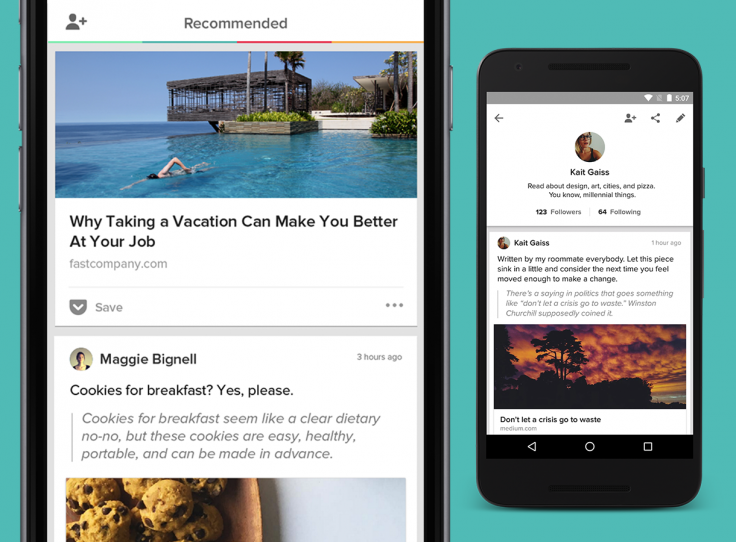
Messenger Lite
Messenger Lite is the same Facebook Messenger app minus the bells and whistles of the standard app. Since this is a stripped down version, there will be no polls, app integrations, video chats and more. It's all you need if you want a simplified messaging experience and a faster performance.
Also read: 3 significant discoveries of 2017 that will change how we see the world
Google Keep
Some OEMs and carriers have it pre-installed. Google Keep is one of the best free notes apps for Android phones, giving you a quick access to offload ideas, thoughts and to-dos. You can set time and place reminders, tick off lists or bullets, add collaborators to your notes and lists, and dictate your thoughts, among many others.
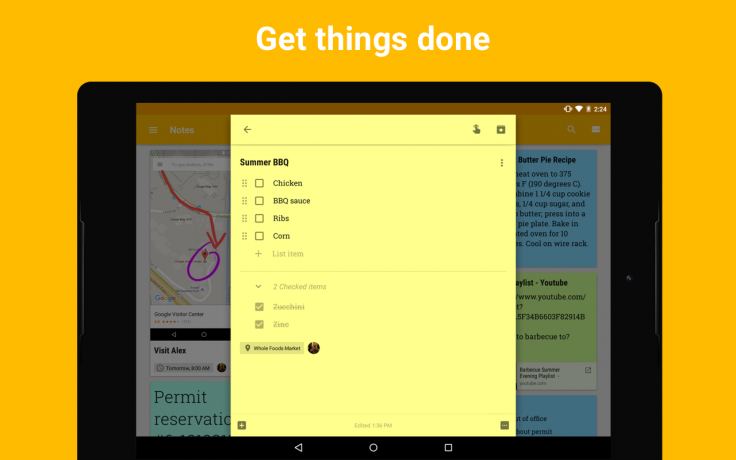
SwiftKey Keyboard
Ditch your stock keyboard if you want a smarter one. SwiftKey Keyboard uses artificial intelligence to learn your writing style so you can take full advantage of the autocorrect and predictive text options.
Also read: The best Kodi boxes in 2017 to buy this Christmas
Inbox by Gmail
A more productive and efficient way to manage emails from your Gmail account, Inbox helps you to organise your emails according to importance. This app allows you to check in flights, see shipping details for online purchases and view received photo attachments without actually opening the message.

LastPass Password Manager
LastPass Password Manager is an essential app to keep you protected from potential cyber theft by storing your account passwords in a vault. Its password autofill feature will fill in passwords for you so it's less hassle for you to go in and out of an account.
It's about time to get it right before the year ends. Download these apps from the App Store for your new Android smartphone and be more productive and efficient.









