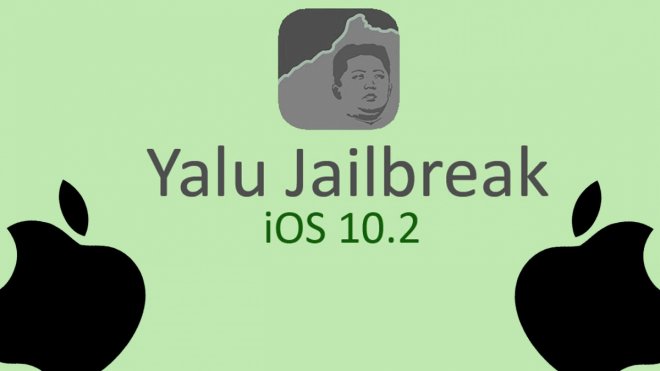
Yalu102 jailbreak for iOS 10 brings its own share of shortcomings including the 7-day re-signing limitation, which can now be bypassed using a new jailbreak tweak called 'Extender Installer' aka the modified version of Cydia Extender.
Here's how to automatically re-sign Yalu102 app after jailbreaking iOS 10.2 on your iPhone/iPad without using a computer:
- Open Cydia and add the following repo to Cydia Sources list: repo.incendo.ws
- Look for the Extender Installer package within Cydia and install it.
- Open the modified version of Cydia Extender app aka Extender Installer from the device's Home screen.
- Just sign in to the device, using your free Apple ID and then hit the More button at the bottom-right of the screen.
- Now tap the Re-sign Threshold option.
- Finally, choose the time period (less than a week) after which you want to re-sign the yalu102 app automatically.
That's it. You no longer have to bother about re-signing the jailbreak app once every week or after every reboot of the jailbroken device.
[Source: Redmond Pie]










