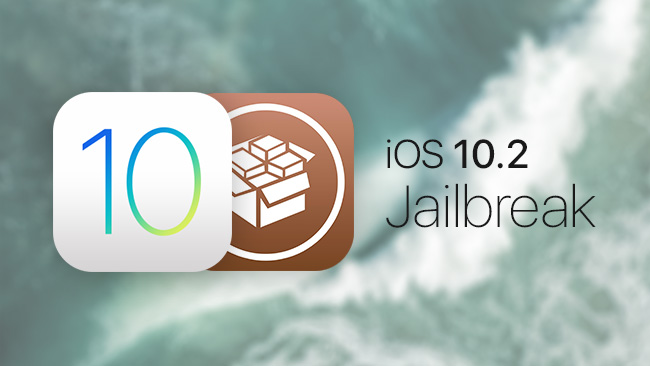
Avid jailbreak users might often get stuck at Apple logo with boot loop issues or Cydia crashes after installing an incompatible tweak on any iOS jailbroken device. If you have jailbroken your device on iOS 10.2 with yalu102 and facing similar issues, you can go ahead and perform a few troubleshooting steps as outlined below in order to overcome the problem.
Here is a step-by-step guide to help you resolve any such issues after jailbreaking your device on iOS 10.2 using yalu102 beta tool:
Step 1: Perform a hard reboot of the device as the basic troubleshooting step whenever you encounter unexpected boot loop or intermittent crash with Cydia apps on an iOS jailbroken device. Here's how to hard reboot your iPhone 7/7 Plus:
- Press and hold the Power/Lock and Volume Down buttons together until the device shuts down and reboots to the Apple logo screen. Now release both the buttons and you will be booted up to the Lock screen.
- Here's how to hard reboot non-iPhone 7 devices: Press and hold the Power and Home/Touch ID buttons together until the iconic Apple logo screen appears and then let go both the buttons. Your device has been hard rebooted into iOS.
Step 2: After the hard reboot, your device will display the Home screen. You can now uninstall the offending tweak which caused the crash or boot loop issue by booting your device into No Substrate Mode as suggested in our previous guide.
Step 3: Once you have booted the device in No Substrate Mode, all substrate-based tweaks will be disabled. But, you will still have access to Cydia with the ability to uninstall jailbreak tweaks and apps. You can now launch Cydia and uninstall the tweak that caused the crash or boot loop issue on the iOS device.
Step 4: After uninstalling the offending tweak, just exit No Substrate Mode and boot the device into normal jailbreak mode. Just reboot the device once to enter No Jailbreak mode. Trying to launch Cydia will lead to a system crash.
Step 5: You need to rejailbreak the device in order to re-enter the jailbreak mode. Just tap on the yalu102 app icon after reboot to launch the jailbreak setup screen and then hit OK to confirm. Then tap on the 'go' button in the middle of the blank white screen of yalu102 to begin the jailbreak process. Just dismiss any "storage almost full" message that you encounter during the process and the device will respring once. After the respring, you will find the Cydia icon reappearing on the Home screen, signalling a successful rejailbreak with yalu102.










