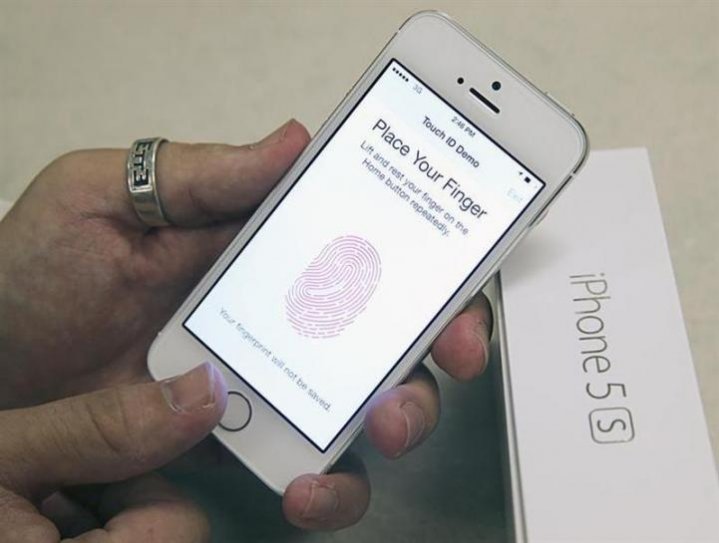
The EtasonJB tool now allows you to jailbreak iOS 8.4.1 on your 32-bit iPhone, iPad and iPod—huge thanks to tihmstar for making it possible. Eligible devices include the iPhone 4s, iPhone 5, iPhone 5c, iPad mini, iPad 2, iPad 3, iPad 4 and iPod Touch 5.
How to jailbreak iOS 8.4.1
Here's a step-by-step guide on how to jailbreak iOS 8.4.1 on 32-bit devices using the EtasonJB jailbreak tool:
Step 1: Download the Phoenix jailbreak IPA for iOS 8.4.1. Download link here.
Step 2: Download the Cydia Impactor tool either for Mac or Windows.
Step 3: On your iPhone, iPod touch or iPad, disable the Find my iPhone and your Passcode. Activate them again after the jailbreak, if you want.
Step 4: Connect your iPhone, iPod touch or iPad to your computer where the Cydia Impactor tool was downloaded.
Step 5: Open Cydia Impactor.
Step 6: Copy the Phoenix IPA file and paste it into Cydia Impactor.
Step 7: Input your Apple ID and password.
Step 8: Cydia Impactor will sideload the Phoenix jailbreak app to your device. Once the Home screen opens, that means the side loading is done.
Step 9: Do not be surprised if Phoenix will not run. That means have restricted permission for such activity. Change it accordingly by going to Settings > General > Device Management > Trust the Certificate.
Step 10: Go to your Home screen, then run the Phoenix jailbreak app once again.
Step 11: Choose Prepare for Jailbreak to start the jailbreak process.
Step 12: Wait for your device to reboot and complete the entire process. Once the jailbreak process is finished, the Cydia icon should now be on your Home screen.
You have to remember: If you are currently on iOS 8.4.1, you will never be allowed to downgrade so you can jailbreak it.









