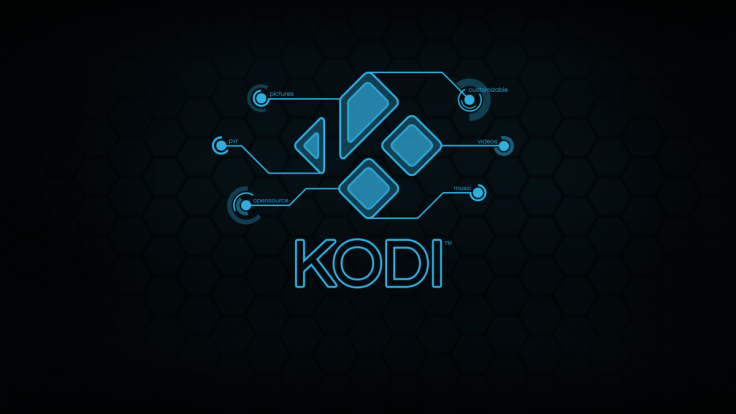
Looking Glass is a repository that offers tonnes of cool add-ons of different categories such as sports, fitness and cartoons.
Some of its popular sources are Planet MMA, Kids Nation, Death Streams, Tempus Reborn, Xtreme Wilderness, Supra Box, Motor Replay, Fitness Zone and Project D. So far, the community has been happy about this new repo and its offerings.
Also read: Most popular Kodi add-ons in November 2017
IBTimes Singapore brings you a simplified guide below on how you can install the Looking Glass Kodi repository and take advantage of all the sources it has.
Step 1: Open the Kodi app. Click on Settings (cog icon) at the top left side of the interface.
Step 2: Choose File Manager > Add source.
Step 3: In the text field, click on inside it and copy and paste this source URL: http://repo.lookingglass.rocks/. Click OK.
Step 4: Name it Looking Glass and then click OK. Double check and click OK.
Step 5: Go back to the main menu and click on Add-ons.
Step 6: Click on the Add-on Package Installer (open box icon) at the top left side.
Step 7: Select Install from zip file and choose the Looking Glass file.
Step 8: Click on the repository.lookingglass.zip file. Wait until installed.
Step 9: Go one step backwards and select Install from repository.
Step 10: Find the Looking Glass file and click on it.
Step 11: Choose Video add-ons and then select the content provider you want to be added.
Installing the Looking Glass repository is that easy. Install more sources and get the most out of your Kodi app.









