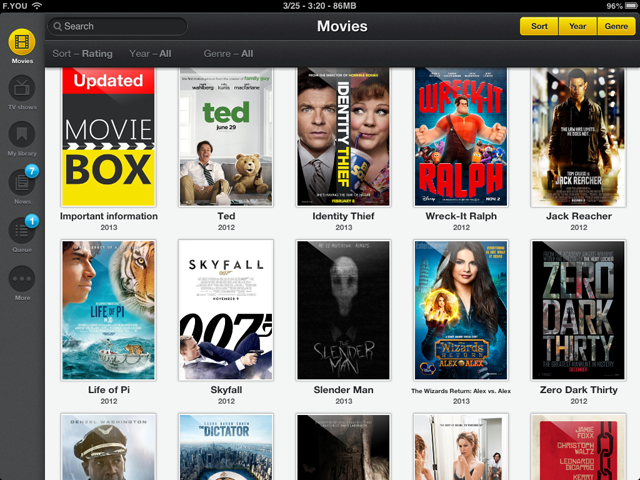
MovieBox is one of the few apps available that allow you to stream up-to-date movies and hit TV shows on your iOS device for free. The bonus is, you can actually install it on your iPhone or iPad in a matter of minutes without needing a PC or a jailbroken device.
Recently, developers of the said app have released an update for the device to support Apple's latest smartphones. For iPhone X users, you can now stream content on MovieBox without black bars or letterboxing on the sides; thanks to the app's updated IPA file.
List of eligible devices
If you're unsure whether or not your device is qualified to get this app, check the following iPhone and iPad models below. To be eligible, the device should run on any iOS 11 or later firmware.
- iPhone 5S
- iPhone SE
- iPhone 6
- iPhone 6 Plus
- iPhone 6s
- iPhone 6s Plus
- iPhone 7
- iPhone 7 Plus
- iPhone 8
- iPhone 8 Plus
- iPhone X
- iPad Air
- iPad Air 2
- iPad (2017)
- iPad Mini 2
- iPad Mini 3
- iPad Mini 4
- iPad Pro (12.9-inch)
- iPad Pro (9.7-inch)
- iPad Pro (10.5-inch)
Jailbroken devices can proceed to the Cydia app and directly install MovieBox from there. For non-jailbroken devices, this comprehensive guide can be used to install the app from the ground up.
Step 1: Navigate to Settings > Safari > Clear History and Website Data.
Step 2: Install the TweakBox app. Go to TweakBoxApp.com and tap DOWNLOAD APP. A warning message will pop up. Just tap Allow > Install > enter passcode > Install > Done.
Step 3: Go to your home page and open the TweakBox app. Select Tweakbox Apps and scroll down to look for MovieBox.
Step 4: Select Install and then Install again to confirm the action. This will take a couple of minutes.
Step 5: Once done, go to Settings > General > Profiles & Device Management > Beijing Nation Sky Network Technology Co., Ltd. > Trust "Beijing Nation Sky Network Technology Co., Ltd." > Trust.
Step 6: Go back to your home page and launch the MovieBox app to begin exploring it.
Enjoy streaming new high-quality movies now!









