
Samsung has found a fix for the Galaxy S10 and Note 10's fingerprint reader flaw that allowed anyone to access one's device with a screen protector.
Last week, there were reports claiming that Samsung Galaxy's S10, S10+, Note 10 and Note 10+ devices had a security issue with its ultrasonic fingerprint reader that could be exploited to unlock someone's phone if they had a cheap screen protector installed, as we previously reported.
The security risk led banks in the U.K., Korea, and China to remove support for the flagship devices from their apps and withdraw the ability to use the fingerprint readers to access accounts and authorize transactions, creating a storm of bad publicity for the South Korean tech giant.
Samsung later released a statement confirming the security flaw and promised to fix the issue with a future software update, urging users to use a different authentication method such as a PIN, password or lock screen pattern until a patch is released.
The company has now delivered on its promise and has started rolling out an update to fix the fingerprint reader. The patch is currently only available for S10 and Note 10 devices in South Korea, but should be rolled out in other countries over the next few days.
Samsung also issued an apology via its customer support app Samsung Members and asked users to update their biometric authentication to the latest version. "Samsung Electronics takes the security of products very seriously and will make sure to strengthen security through continuing improvement and updates to enhance biometric authentication functions," the company said on the app.
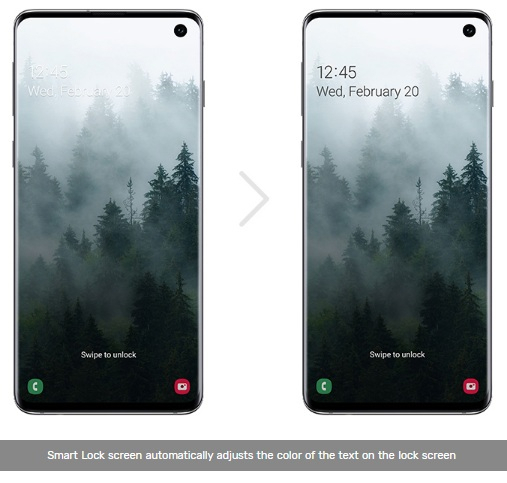
The company explained that the gel screen protectors have a textured surface that created confusion for its Qualcomm ultrasonic fingerprint scanner, which recognized the texture itself as the fingerprint and unlocked the device.
Samsung will push out notifications to users informing them about the availability of the software update. The notification will also ask users who have used the phone with a screen protector to delete any fingerprints stored on the device and register new ones without installing a protector on the display.









