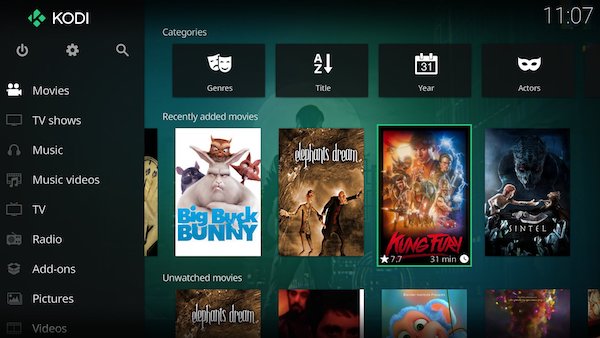
Kodi has long been known for its versatility of enabling users to access any type of online content including movies, TV shows, songs, pictures and podcasts. If you are beginner who wants to try out Kodi, you should better understand the top five reasons to install Kodi on your iPhone or iPad with or without a jailbreak.
Kodi is a popular media player app which is currently supported on multiple platforms including iOS, Android, Windows, macOS and Linux. Here are the five best benefits or advantages of installing Kodi on your iPhone or iPad right away:
Live News
Using a suitable add-on like NewsLook, Kodi permits you to watch the most premium news channels for free from any remote corner of the globe. You will no longer need to pay for the expensive cable TV subscriptions and keep renewing them at periodic intervals.
Stream Movies and TV Shows
You can enjoy high-quality streaming of your favourite movies and TV Shows at your fingertips with the use of third-party add-ons via Kodi. You can choose among various streaming sources for the best possible quality and experience, instead of being limited to one primary source as in case of the TV.
Live TV channels
There is no better way than watching your favourite television channels live at any time or from anywhere as you can do so with a working internet connection and without a cable or satellite TV subscription. All you need is just an add-on that can stream content from popular networks like BBC, History Channel, ESPN and more.
Play Retro Games
You can now surf and download your old, favourite console games from your childhood days by using a tiny add-on called Free ROMS Downloader. You can choose among a wide-range of retro games and install them on your device without the need for a computer.
Listen to Podcasts
Kodi enables you to listen to your favourite podcasts or add new ones to the app by installing third-party add-ons. Podcast feeds can be configured to view all the newly released ones, so that you don't miss out on the trend.
Interested users may go ahead and install Kodi app on their AppleTV, using our step-by-step guide posted here.
[Source: iPhone Hacks]










