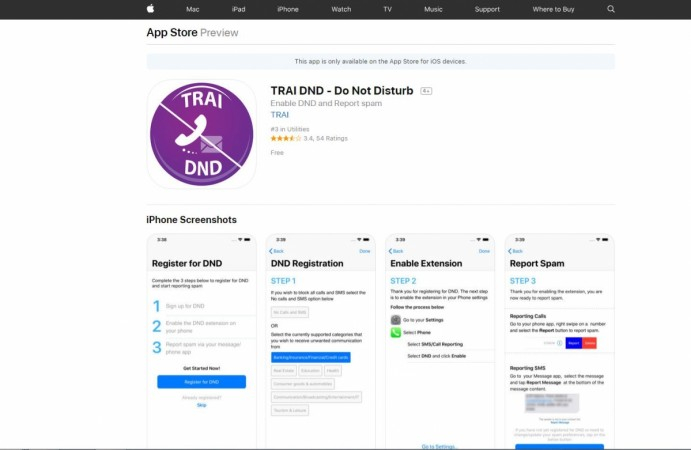
In June, the Telecom Regulatory Authority of India (TRAI) had threatened sanctions on Apple and ban iPhones in India if the latter did not oblige include DND - Do Not Disturb-registration app for iOS on App store.
After receiving several complaints from citizens over the pesky telemarketing calls, TRAI introduced an app for the people to complain and also register in the DND-Do Not Disturb registry. But, it was initially available for Android on Google Play, as Apple, which is very strict on user privacy refused the entry of the DND app in the iOS App Store, as it deemed the application to be intrusive and it used to ask for access to messages and call details.
But, now the company has finally allowed the TRAI DND-Do Not Disturb app. Interested readers can now find it on iOS App Store.
Here's How To Get Started With TRAI DND-Do Not Disturb App On Apple iPhones And IPads:
Step 1: Install TRAI DND-Do Not Disturb app (it comes with a purple-hued icon with telephone handle in the middle) from Apple App Store.
Step 2: Once installed, select either 'No calls and SMS' or any of the currently supported category of telemarketing calls (from Health, Education, Health and more).
Step 3: After the registration, go to Settings>> select Phone >> tap on SMS/Call Reporting >> DND >> slide to enable it
Step 4: Now, whenever a telemarketing message or a call comes on your phone, he/she can go the Phone app and mark the particular pesky phone call by just swiping right and report it. From then on, you won't get disturbed by the unwanted call. It applies same to the SMS as well; just to the message and the bottom, select Report Message and it will get registered at DND and you won't be bothered again.









