
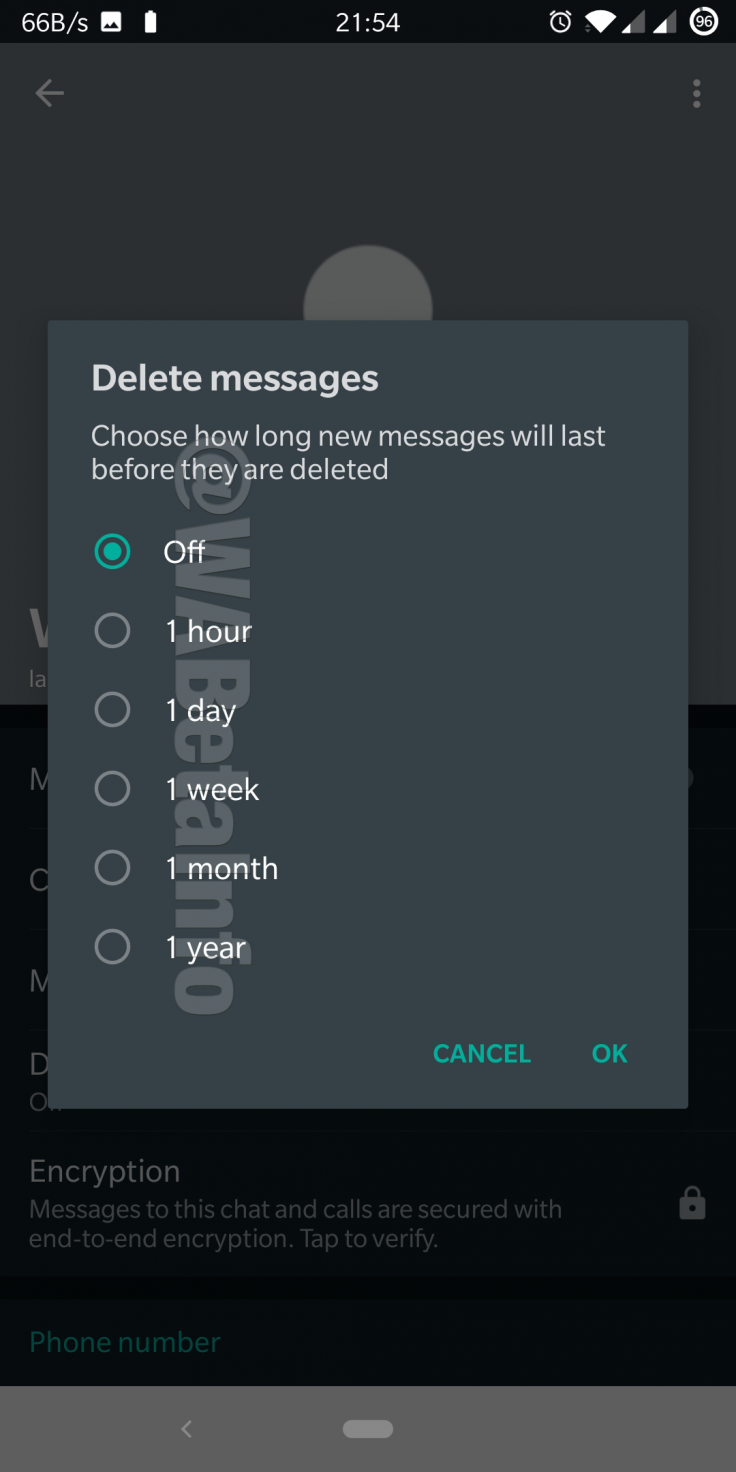
WhatsApp has been constantly adding new features to make using the world's most popular messaging app a pleasant experience, but there have been some security flaws too. The last major update finally brought the much-awaited dark mode theme on the chat app for both Android and iOS, and now it seems like the Facebook-owned messaging service is working on adding yet another nifty feature - self destructing messages.
Now, some of us might have already seen or used self-destructing messages on some other messaging apps, but the feature has been among one of the longest rumored ones that would make their way onto WhatsApp.
WhatsApp self-destructing messages
The 'Delete Messages' option was spotted in two beta versions of the app – version 2.20.83 and version 2.20.84 by WhatsApp change tracker blog WABetaInfo. He found the option sandwiched between the Media Visibility and Encryption tabs under the 'View Contact' menu, which can be accessed by tapping the three dots on the top right corner when you are inside an individual chat.
The feature allows you to choose how long new messages will last before they are deleted.
How is the feature going to benefit you?
Imagine a situation where you want a highly secret message or a birthday wish to appear for only as long as the person sees it or only for as long as you want it to appear, and that's what self-destructing messages allow you to do.
In case of WhatsApp, the new option will allow you to set the expiry period of the messages between one hour, one day, one week, one month, or one year. Once you set the timer, the chat page will show the disclaimer 'You changed this conversation's settings. Messages will be deleted after __ (time set).'
Also, when you enable the feature, a clock icon will appear in the message bubble next to the sent time, which will help you keep track of when the messages will disappear.
Wait or join beta
The feature is still under development and only available for beta testers, which means it's still not available for most users. There's no information on when or if it will make it onto the stable version of the app. You can try joining the WhatsApp beta program on Google Play Store, which by the way is currently full, or you can wait till WhatsApp rolls out an update, which we think will be happening very soon.









